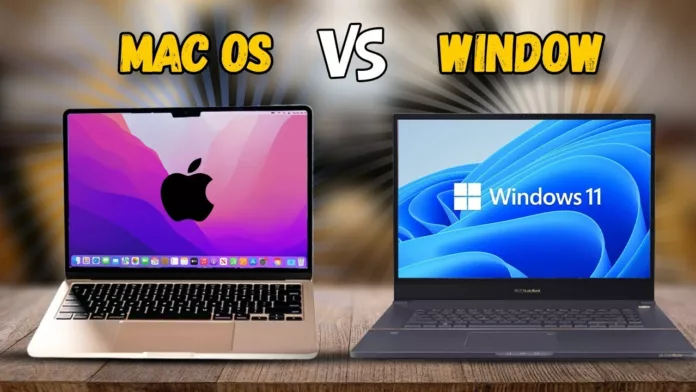Searching for your next computer this year? Whether you’re team 🖥️ Mac or 🖱️ Windows PC, knowing their unique pros and cons can make your choice clearer.
Let’s dive into what sets them apart! As someone who owns both platforms and has used them extensively, I’m here to help make your decision easier by highlighting the unique aspects of each.
Whether you prioritize top-notch computing speed, seamless device connectivity, or affordability, there’s plenty to consider. For instance, performance could mean how well the system handles demanding tasks like video editing or gaming, while ecosystem integration might focus on the ease of syncing your devices and apps across platforms. Let’s dive deeper into the key advantages and unique features of each platform to ensure you make the best choice tailored to your specific needs. ✅
Why Choose a Windows PC?
1. Gaming Performance
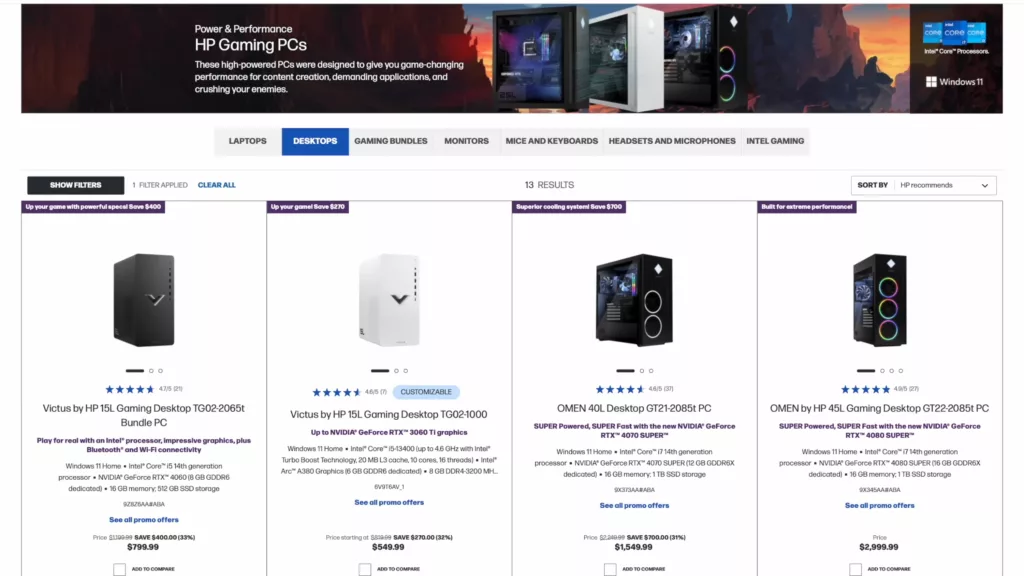
Product Type: HP Gaming PCs
Windows is the go-to platform for gaming. While Apple has made strides in this area, most games are still optimized for better performance on PCs. Additionally, Windows’ open ecosystem allows you to customize and upgrade your hardware—a significant advantage for gamers. Whether you build your own PC or opt for a pre-built machine, you’ll find plenty of options to meet your gaming needs.
2. Hardware Variety
Windows PCs come in all shapes and sizes, from affordable laptops to powerful desktops. Companies like Framework offer repairable and upgradeable models, while new ARM-based Copilot Plus PCs boast exceptional battery life that rivals, and sometimes exceeds, the MacBook Air.
3. Specialized Software
Some applications, especially those used in specific academic or professional fields, run better natively on Windows. While Mac users can emulate Windows, it’s often more straightforward to use these programs on their intended platform.
4. User-Friendly Features
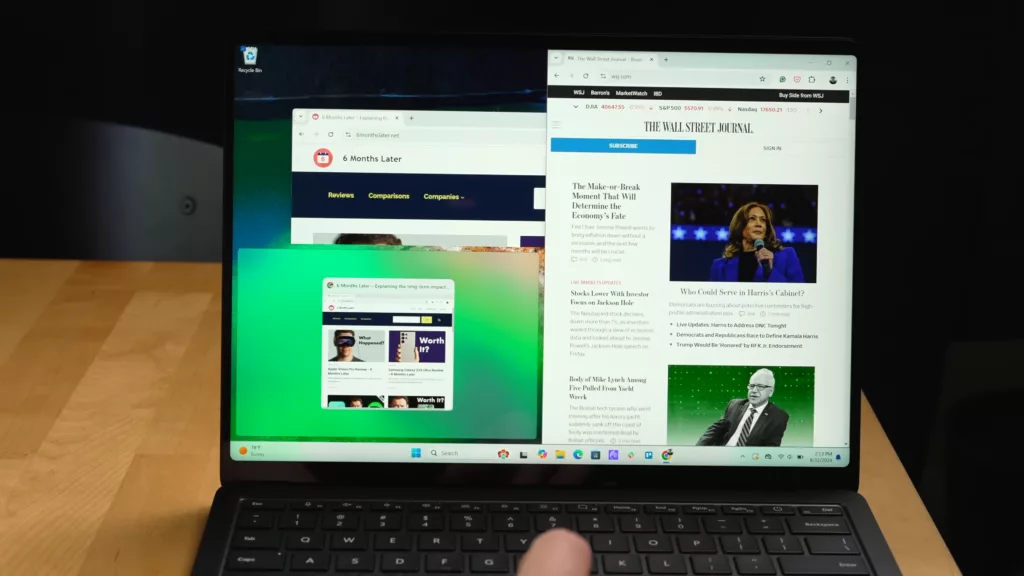
Windows offers several convenient features, such as magnetic windows for easy multitasking and extensive backward compatibility, allowing you to run older programs on new hardware. Additionally, software installation and uninstallation processes are generally more straightforward than on macOS.
5. Integration with Android
Windows’ Phone Link app offers deep integration with Android devices, enabling features like screen mirroring, notifications, and media control. While it supports iPhones, the functionality is more limited compared to Android.
6. Windows Hello
This feature allows you to sign into your PC using facial recognition or other biometric methods. It’s convenient and keeps your data secure.
7. PowerToys for Advanced Users
Microsoft’s PowerToys suite provides tools like custom shortcuts, file previews, and enhanced search functionality. These utilities are perfect for streamlining your workflow.
Why Choose a Mac?
1. The Apple Ecosystem

Apple excels at integrating hardware and software seamlessly. Features like Continuity, Handoff, and AirDrop make working across Apple devices effortless. For example, you can use your iPhone as a webcam, a scanner, or even a secondary display with Sidecar.
2. Hardware Quality
Apple’s hardware is renowned for its build quality. From vibrant displays to responsive touchpads and keyboards, Macs offer a premium experience. Even older models maintain a level of performance and durability that’s hard to match.
3. Sleek Software Design
macOS offers a consistent and modern user interface. Unlike Windows, which sometimes retains outdated design elements, macOS maintains a polished look throughout the system. Features like Launchpad and built-in widget support add to its user-friendly appeal.
4. Seamless Accessories
If you own AirPods or an Apple Watch, they integrate perfectly with your Mac. Auto Unlock with your Apple Watch and device handoff between AirPods and Mac are just a few examples of this seamless functionality.
5. Siri and System Integration
Apple’s virtual assistant can manage files, adjust system settings, and sync reminders or notes across devices. While Windows is developing its AI Copilot, macOS’s assistant remains more integrated and capable for everyday tasks.
6. Ecosystem Features
From Universal Control to AirPlay, the Mac’s ability to interact with other Apple devices makes it a strong choice for those already invested in the Apple ecosystem. These features simplify workflows and enhance productivity.
Which Should You Choose in 2025?
For Gamers: Windows PCs dominate thanks to superior hardware customization and game optimization.
On a Budget: If cost is a concern, Windows offers more affordable options, while Apple’s entry-level Mac Mini and MacBook Air cater to those seeking value in a premium build.
For Apple Device Owners: If you’re already using an iPhone or iPad, a Mac is a natural extension of your ecosystem.
For Laptops: Apple’s MacBook lineup leads in performance and battery life, but Windows’ new Copilot Plus PCs offer strong competition with their ARM chips.
For Desktops: Windows desktops provide unmatched repairability and upgrade potential. However, the iMac stands out for its excellent display and timeless design.
Ultimately, the choice between Mac and Windows comes down to your specific needs, budget, and the ecosystem you prefer. Both platforms have their strengths, so weigh these factors carefully to find the perfect fit for you.
Share Your Thoughts
Have you made your decision? Let us know in the comments which platform works best for you and why!