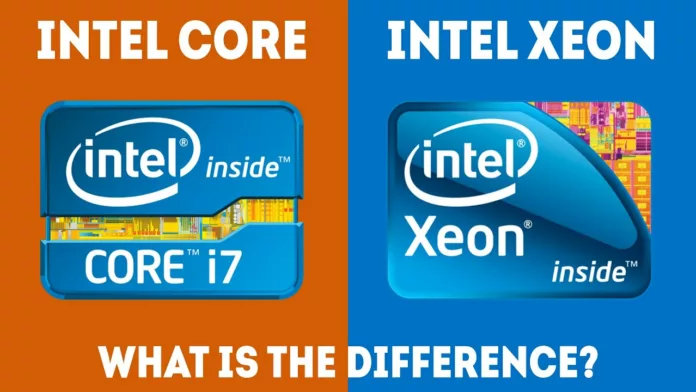When buying a new laptop or PC, one of the most important components to consider is the processor. It plays a key role in determining performance, speed, and efficiency.
In this guide, we’ll compare two powerful Intel processors—Xeon vs. Core i7—to help you decide which one is the best fit for your needs.
Whether you’re a gamer, content creator, or business professional, we’ve got you covered!
Xeon vs. Core i7: What’s the Difference?
The Intel Core i7 series is one of the most popular CPU lines, known for its strong performance in gaming, content creation, and general computing. Meanwhile, Intel Xeon processors are designed for professional workloads, offering advanced features suited for businesses and servers.
Although both processors share similarities, Xeon models offer advantages in some areas. Let’s break down their key differences.
Intel Xeon vs. Core i7: Specs Comparison
| Feature | Intel Xeon | Intel Core i7 |
|---|---|---|
| Number of Cores | Up to 22 | Up to 12 |
| Max Threads | 44 | 20 |
| Min Clock Speed | 1.6 GHz | 1.0 GHz |
| Max Clock Speed | 3.9 GHz | 4.9 GHz |
| Cache Size | 10-15MB | 12-25MB |
| Integrated Graphics | No | Intel Iris Xe |
| Overclocking (Unlocked) | No | Yes |
Intel Xeon: Pros & Cons

✅ More cores and threads for multitasking and complex workloads
✅ Optimized for businesses and server configurations
❌ No integrated graphics (requires a dedicated GPU)
❌ Lower maximum clock speed compared to Core i7
Intel Core i7: Pros & Cons
✅ Higher maximum clock speed, making it faster for general tasks
✅ More cache memory, improving performance in everyday use
✅ Comes with integrated graphics, reducing the need for a separate GPU
✅ Ideal for consumers, gamers, and multitasking
❌ Fewer cores and threads than Xeon, which may impact performance in highly demanding applications
Next, let’s dive deeper into how these processors perform in different scenarios!
Xeon vs. Core i7 – Which One is Better?
A processor is essentially the brain of your computer, handling all tasks and operations. Choosing the right one depends on your needs—whether you’re gaming, multitasking, or running heavy-duty workloads.
Let’s break down the key differences between Intel Xeon and Intel Core i7 to help you decide which suits you best.
1. Cores: More Cores = Better Performance?
The number of cores in a processor determines how many tasks it can handle at once. More cores mean better multitasking and faster performance for demanding applications.
- Intel Xeon processors can have up to 22 cores, making them ideal for workstations, servers, and intensive tasks like video rendering or simulations.
- Intel Core i7 maxes out at 12 cores, which is still powerful but better suited for gaming and general use.
🏆 Winner: Intel Xeon (for heavy workloads)
2. Clock Speed: Which One is Faster?
Clock speed, measured in GHz, tells you how quickly a processor can execute tasks.
- Intel Xeon has a minimum clock speed of 1.6 GHz and maxes out at 3.9 GHz.
- Intel Core i7 models reach over 4 GHz, with some going as high as 4.9 GHz for faster performance in gaming and everyday tasks.
While Xeon focuses on stability and efficiency, Core i7 is built for speed.
🏆 Winner: Intel Core i7 (for high-speed performance)
3. Threads & Hyper-Threading
Threads allow a processor’s physical cores to handle multiple tasks at once. This improves performance in applications that support multi-threading.
- Intel Xeon supports up to 44 threads, making it a powerhouse for video editing, 3D rendering, and simulations.
- Intel Core i7 supports up to 20 threads, which is great for gaming, streaming, and everyday multitasking.

If you’re a professional running heavy software, Xeon’s threading will benefit you more. But if you’re a casual or power user, i7 will still handle most tasks efficiently.
🏆 Winner: Intel Xeon (for multi-threaded tasks)
4. Cache Memory: Storing Frequently Used Data
Cache memory helps the processor quickly access frequently used data, speeding up performance.
- Intel Xeon has 10-15MB of cache, ensuring smooth operation in demanding workloads.
- Intel Core i7 offers 12-25MB, giving it an edge in fast-paced computing tasks.
🏆 Winner: Intel Core i7
5. Integrated Graphics: Do You Need a Separate GPU?
A processor with integrated graphics can handle basic visual tasks without needing a dedicated graphics card.

- Intel Xeon does not include integrated graphics, so you’ll need a separate GPU for any visual processing.
- Intel Core i7 includes Intel Iris Xe graphics, allowing you to run games, videos, and creative applications without a dedicated GPU.
If you don’t want to invest in a graphics card, Core i7 is the better option.
🏆 Winner: Intel Core i7
6. RAM Compatibility & Memory Speed
Memory (RAM) compatibility affects how quickly your processor can access data.
- Intel Xeon supports DDR4 RAM with speeds between 1866-2400 MHz.
- Intel Core i7 supports DDR4, DDR5, LPDDR3, and LPDDR4X, with speeds up to 4800 MHz, making it the faster option.
🏆 Winner: Intel Core i7
7. Overclocking: Can You Boost Performance?
Overclocking lets you push your processor beyond its factory speed limits for extra performance.
- Intel Xeon cannot be overclocked.
- Intel Core i7 is unlocked, meaning you can increase its speed manually for better performance in gaming and high-demand applications.
🏆 Winner: Intel Core i7 (if you want flexibility and performance tuning)
8. TDP (Thermal Design Power): Heat & Power Consumption
TDP measures how much heat a CPU generates and how much power it consumes.
- Intel Xeon is designed for energy-efficient, long-term stability, making it great for servers.
- Intel Core i7 runs hotter under heavy loads, but with a good cooling system, it can handle intense gaming and workloads.
If power efficiency matters more to you, Xeon is better. But if performance is the priority, Core i7 is the way to go.
🏆 Winner: It depends!
- For efficiency & long-term use: Intel Xeon
- For raw performance & gaming: Intel Core i7
Unique Features
Overclocking: Boosting CPU Performance
Overclocking allows you to push your CPU beyond its factory speed limits for extra performance. However, not all processors support this feature.
- Intel Xeon processors are locked, meaning they cannot be overclocked. These CPUs are designed for stability and reliability rather than raw speed.
- Intel Core i7 processors are unlocked, allowing users to overclock them for higher performance in gaming and demanding applications.
If overclocking is important to you, Core i7 is the better choice.
🏆 Winner: Intel Core i7
Cooling & Fan Considerations
When building a PC, choosing the right cooling system is crucial.
- Some processors come with built-in cooling solutions, which can save money and ensure compatibility.
- However, during intensive tasks like gaming or video editing, built-in cooling may not be enough, leading to overheating and excessive fan noise.
If you’re using a high-performance processor, you may need a separate cooling system for better temperature control and quieter operation.
Tip: If you’re building a custom PC, consider buying the processor and cooling system separately for better efficiency and quieter performance.
Example Comparison: Intel Xeon E7-8891 v4 vs. Intel Core i7-10700K
To highlight the differences between these two processors, let’s compare specific models:
| Feature | Intel Xeon E7-8891 v4 | Intel Core i7-10700K |
|---|---|---|
| Cores / Threads | 10 / 20 | 8 / 16 |
| Base Clock Speed | 2.8 GHz | 3.8 GHz |
| Max Turbo Speed | 3.5 GHz | 5.1 GHz |
| Power Consumption (TDP) | High | Lower (125W) |
| Integrated Graphics | No | Yes (Intel UHD Graphics 630) |

Why Does a Xeon Processor Cost More Than a Similar Core i7?
When comparing Xeon processors to Core i7 chips, one question often arises: why are Xeons so much more expensive than their i7 counterparts, despite having similar clock speeds?
To understand this, it’s essential to look beyond just the raw clock numbers and explore the broader design and intended use of these two processor families.
The main difference lies in the Xeon’s design for enterprise-level applications, such as servers, workstations, and high-performance computing environments.
While an i7 is tailored for consumer desktops, optimized for single-threaded performance and gaming, Xeons are built to handle heavy workloads in demanding industries.
For example, Xeons support a much larger amount of RAM—up to 1.5TB or more—while i7 processors are typically limited to 32GB or 64GB. This is because Xeons are designed to power servers and workstations that require massive parallel processing power, where large memory capacities and multi-core scaling are essential.

Another factor contributing to the price difference is the cache.
Xeon CPUs feature much larger cache sizes compared to i7 chips, which improves data access speed and reduces the need to rely on slower RAM. They also include support for ECC (Error-Correcting Code) memory, which ensures data integrity—a critical feature in server environments where uptime and reliability are paramount.
Moreover, Xeon processors are built to run 24/7 without failure.
This durability, combined with features like advanced scalability (supporting multiple CPU configurations), high memory bandwidth, and greater reliability, makes Xeons ideal for business environments that demand consistent performance and uptime.
For home users or those on a budget, an i7 is often sufficient. However, for heavy computational tasks, simulations, or when uptime is crucial, the added cost of a Xeon processor can be justified.
The Xeon’s higher price reflects its advanced capabilities, making it the go-to choice for professional workloads, even if that means paying a premium.
Which processor is good for 3D animation or rendering Xeon or i7?
When deciding between an Intel Xeon and an Intel Core i7 processor for 3D animation and rendering, both options offer strong capabilities but excel in different areas based on your specific needs.
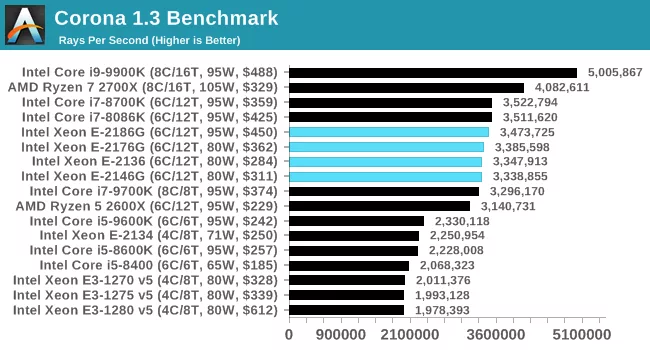
Xeon Processors:
Xeon processors are designed primarily for high-end workstations and servers, where reliability, scalability, and multi-threaded performance are critical. They are equipped with more cores and threads compared to i7 processors, which allows them to efficiently handle complex and multi-threaded tasks like 3D rendering. Additionally, Xeons often feature larger caches and support for more memory, enhancing their performance during lengthy rendering sessions.
Key advantages of Xeon processors for 3D animation:
- Multi-Core Performance: Ideal for parallel processing tasks, such as rendering, where multiple threads can be utilized simultaneously.
- ECC Memory Support: Error-Correcting Code (ECC) memory support ensures better data integrity, especially during long and demanding workloads.
- Scalability and Stability: Optimized for long, continuous work sessions, Xeon processors provide more reliability in professional environments, where uptime and consistency are crucial.
Core i7 Processors:
Core i7 processors, while powerful, are designed more for high-performance consumer and gaming setups. They have fewer cores than Xeon processors but compensate with higher clock speeds, making them excellent for single-threaded tasks or tasks that depend on higher frequency.
Key advantages of i7 processors for 3D animation:
- Higher Clock Speeds: While not as multi-threaded as Xeons, i7 processors offer superior single-threaded performance, which can be beneficial for certain software components in 3D animation workflows.
- Better for Mixed Use: If your work involves not just rendering but also gaming or other non-rendering applications, i7 processors might offer a more balanced performance across diverse tasks.
- Integrated Graphics: Some i7 models come with integrated graphics, which can be helpful for lighter tasks or in systems where a dedicated GPU is not required.
Which One to Choose?
The ideal choice between a Xeon and i7 processor largely depends on your specific 3D animation and rendering needs:
- For Large, Complex Projects: If your work involves heavy rendering with large datasets or you frequently work on multi-threaded applications, a Xeon processor will provide the necessary performance and stability for demanding tasks.
- For Smaller Projects or General Use: If you’re working on smaller 3D models or require a system that handles both gaming and rendering, a Core i7 processor might be the better fit, offering a more versatile and cost-effective solution.
It’s important to note that 3D rendering is also heavily dependent on GPU performance, so pairing either processor with a powerful graphics card is crucial for optimal performance in animation and rendering tasks.
Ultimately, if your primary focus is professional-level 3D animation or rendering, Xeon processors are likely to provide better long-term value and efficiency. For lighter, more general 3D work, an i7 processor will deliver strong performance at a more accessible price point.
Key Takeaways
✅ Core i7-10700K has a higher clock speed (up to 5.1 GHz), making it the better choice for gaming and everyday performance.
✅ Xeon E7-8891 v4 offers more cores and threads, making it better suited for business and workstation tasks.
✅ Core i7 has integrated graphics, while Xeon requires a separate GPU.
If you need a gaming or multitasking CPU, go for Core i7-10700K. If you need a workstation processor for professional applications, Xeon is the better option.