With the latest RTX series already on the market and another RDNA installment just around the corner, now might be the perfect time to look at previous-generation GPUs.
Prices are dropping fast, making older models a solid value pick. In this RX 6700 XT vs. RTX 3060 comparison, I’ll break down how these two cards stack up, with a quick mention of the RTX 3060 Ti as well.
RX 6700 XT vs. RTX 3060 – A Quick Comparison
| Specs | RX 6700 XT | RTX 3060 |
|---|---|---|
| GPU | Navi 22 XT (215-127000006) | GA106-300-A1 / GA106-302 (LHR) / GA104-150-A1 |
| Interface | PCIe 4.0 x16 | PCIe 4.0 x16 |
| Cores | 2,560 (Stream Processors) | 3,584 (CUDA Cores) |
| Tensor Cores | N/A | 112 |
| TMUs | 160 | 112 |
| RT Cores | 40 | 28 |
| Base Clock (FE) | 2,321 MHz | 1,320 MHz |
| Boost Clock (FE) | 2,581 MHz | 1,777 MHz |
| Memory | 12 GB GDDR6 | 12 GB GDDR6 / 8 GB GDDR6 |
| Memory Speed | 2,000 MHz (16 Gbps effective) | 1,875 MHz (15 Gbps effective) |
| Bandwidth | 384.9 GB/s | 360.0 GB/s / 240.0 GB/s |
| Memory Bus | 192-bit | 192-bit / 128-bit |
| TDP (FE) | 230 W | 170 W |
| Recommended PSU (FE) | 550 W | 450 W |
| Max Temperature (FE) | 74°C (165.2°F) | 77°C (170.6°F) |
| Max Fan Noise (FE) | 51 dB | 46 dB |
| Outputs (FE) | 1x HDMI 2.1, 3x DisplayPort 1.4a | 1x HDMI 2.1, 3x DisplayPort 1.4a |
AMD RX 6700 XT
AMD launched the Radeon RX 6700 XT in March 2021 as a high-end GPU, featuring 2,560 cores running at 2,321 – 2,581 MHz in the Founders Edition (FE).
It comes with 12 GB of GDDR6 memory, clocked at 2,000 MHz. Performance-wise, it outpaces the RTX 3060 by around 19%, according to user EFps tests.

AMD has always been known for its CPUs and motherboard chipsets, but for years, its GPUs lagged behind in the high-end market. That changed with RDNA, and the RX 6000 series (based on RDNA 2) helped AMD close the gap significantly.
Pros:
✔ Better overall performance
✔ Higher clock speeds
✔ Faster VRAM
✔ Runs cooler
Cons:
✘ Louder fan noise
✘ Typically more expensive
Nvidia RTX 3060
Nvidia introduced the GeForce RTX 3060 in February 2021, using the GA106 GPU. Later, they released a second Lite Hash Rate (LHR) version with the same GPU.

All RTX 3060 models feature 3,584 CUDA Cores, clocked at 1,302 – 1,777 MHz in the Founders Edition. While it also comes with 12 GB of GDDR6 memory, its clock speed is slightly lower at 1,875 MHz compared to the 6700 XT.
A third version of the RTX 3060, launched in September 2021, is based on the GA104 GPU, which was also used in the RTX 3060 Ti. This variant has a larger die size and over four billion more transistors.
In October 2022, a third-party manufacturer (Manli) released an 8 GB version of the RTX 3060 based on the GA104 GPU. The only difference from the 12 GB version is the reduced VRAM, which inevitably affects performance.
Pros:
✔ More cores
✔ Lower power consumption (TDP)
✔ More affordable on average
✔ Has Tensor Cores for AI workloads
Cons:
✘ Falls behind in raw performance
✘ Slower VRAM
RX 6700 XT vs RTX 3060 – A Detailed Comparison
Architecture
RDNA 2 (AMD)
RDNA 2 was built with gaming at its core, which is why it powers consoles like the PS5 and Xbox Series X|S. AMD marketed it as delivering 65% more performance per watt compared to its predecessor.
This architecture introduced Smart Access Memory (Resizable BAR) and AMD Infinity Cache, both aimed at boosting efficiency.
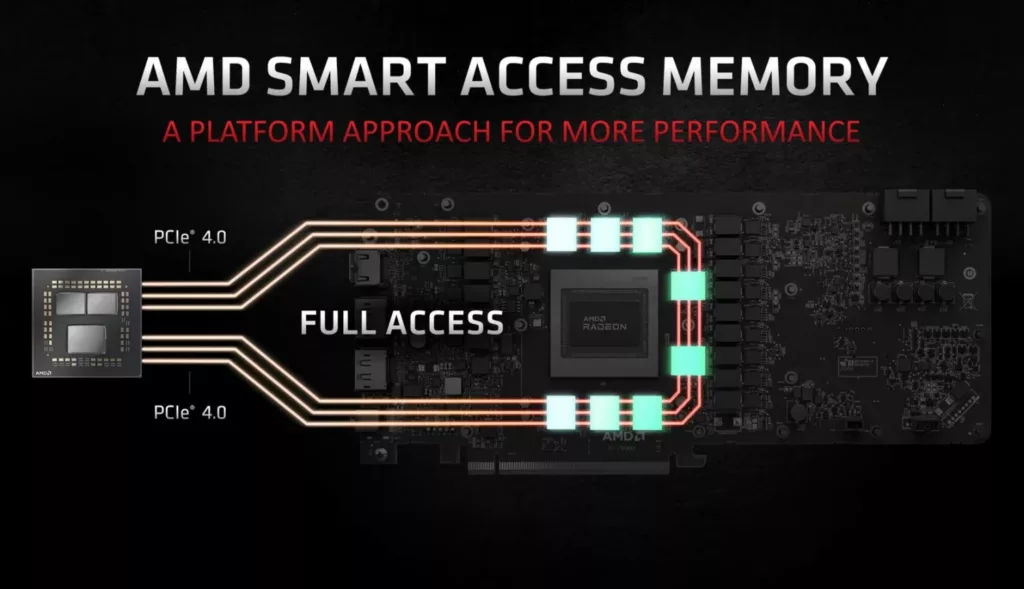
With RDNA 3 right around the corner, expected in November 2022, AMD’s GPU evolution continues.
Ampere (Nvidia)
Nvidia’s Ampere architecture was designed with more than just gaming in mind. Until the recent release of Ada Lovelace, it was the fastest GPU microarchitecture available.
Ampere brought second-generation RT Cores, third-generation Tensor Cores, Resizable BAR support, and built-in streaming optimizations—making it a favorite for both gamers and content creators.
Winner: RTX 3060
Design and Build
Both the RX 6700 XT and RTX 3060 are generally dual-slot cards, though some third-party models come in triple-slot configurations.
If you’re considering one of those, ensure your case has enough space. Triple-slot versions tend to offer better cooling, allowing for higher boost clock speeds.
Winner: RTX 3060
Clock Speeds & Overclocking
Clock speeds determine how fast a component operates, and they used to be fixed. Overclocking was the only way to push performance beyond stock speeds.
Now, GPUs dynamically adjust their clock speeds based on workload, reducing power usage for lighter tasks while ramping up performance when needed.
- RX 6700 XT FE: Base clock of 2,321 MHz, boosting up to 2,581 MHz.
- RTX 3060: Base clock of 1,320 MHz, boosting up to 1,777 MHz.
- Many third-party versions come factory-overclocked with even higher boost clocks.
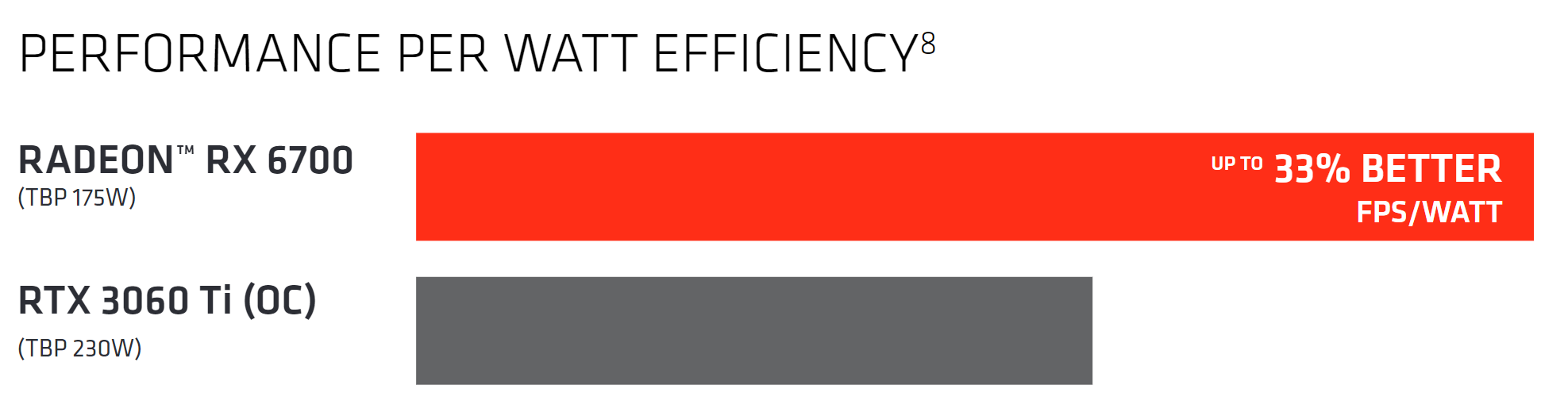
In terms of overclocking potential, the RX 6700 XT tends to outperform the RTX 3060 in most benchmark tests, though the margin shrinks when both are pushed to their limits.
Winner: RX 6700 XT
Cores & Shaders
A GPU’s core count affects its performance, but raw numbers don’t tell the full story.
- RX 6700 XT: 2,560 Stream Processors
- RTX 3060: 3,584 CUDA Cores
Despite having more cores, the RTX 3060’s lower clock speeds balance things out. Additionally, shading technology plays a key role.
Both cards support DirectX 12 Ultimate, ensuring compatibility with modern gaming features, but the RTX 3060 benefits from newer shader versions, giving it a slight edge.
Winner: RTX 3060
Ray Tracing & Texture Handling
Ray tracing enhances lighting realism in games, but implementation differs between AMD and Nvidia.

- Nvidia’s second-gen RT Cores deliver superior ray tracing performance.
- AMD integrates ray tracing into its compute units, which isn’t as effective.
However, when it comes to textures, the RX 6700 XT holds a clear advantage with 160 Texture Mapping Units (TMUs) compared to the RTX 3060’s 112, improving texture handling significantly.
Winner (Ray Tracing): RTX 3060 Winner (Texture Handling): RX 6700 XT
VRAM & Memory
Both GPUs feature 12GB of VRAM with a 192-bit memory bus, but there are differences in speed:
- RX 6700 XT: 2,000 MHz VRAM clock, 16 Gbps effective speed, 384 GB/s bandwidth.
- RTX 3060: 1,875 MHz VRAM clock, 15 Gbps effective speed, 360 GB/s bandwidth.
AMD’s higher bandwidth gives it a performance edge, making it the better choice for memory-intensive tasks.
Winner: RX 6700 XT
Performance Benchmarks
Benchmark comparisons consistently favor the RX 6700 XT:
- 1080p Gaming: RX 6700 XT outperforms RTX 3060 by 35%.
- 1440p Gaming: The RX 6700 XT maintains a 35.5% lead.
- 4K Gaming: The RX 6700 XT still leads but with a slightly reduced 33% advantage.
However, the RTX 3060 Ti surpasses both, making it a worthy consideration if budget allows.
Winner: RX 6700 XT
Connectivity
Both GPUs offer similar connectivity options, including:
- HDMI 2.1: 4K @ 120Hz, 8K @ 60Hz
- DisplayPort 1.4a: 4K @ 120Hz, 8K @ 60Hz
Since there’s no difference in connectivity, this one’s a tie.
Winner: Draw
Power Consumption & Thermals
Power requirements and thermal efficiency are crucial considerations.
- RX 6700 XT: 230W TDP, requiring a 550W PSU. Runs at ~74°C under load.
- RTX 3060: 170W TDP, needing only a 450W PSU. Runs slightly hotter at 77°C.
The RTX 3060 is more power-efficient, but the RX 6700 XT runs cooler.


Winner (Power Efficiency): RTX 3060 Winner (Thermals): RX 6700 XT
Special Features & AI Capabilities
Nvidia’s Tensor Cores enable AI-driven features like DLSS, which boosts frame rates using AI upscaling. While AMD offers FSR, it doesn’t match Nvidia’s implementation in terms of quality and performance gains.
Winner: RTX 3060
Pricing & Value
At launch:
- RX 6700 XT: $479 MSRP
- RTX 3060: $329 MSRP
Market fluctuations saw price hikes, but currently, you can find the RX 6700 XT close to its original MSRP, while the RTX 3060 remains more affordable.
However, the RTX 3060 Ti delivers even better value for those looking for higher performance without a significant price jump.
Winner: RTX 3060 (Price), RX 6700 XT (Performance per Dollar)
Game Performance Tests in Games! [1080p, 1440p, 4K]
Why Do Gamers Prefer Nvidia Despite AMD’s Strong Performance?
Brand loyalty is a huge factor in the gaming world, and Nvidia has built a strong reputation over the years. Many gamers stick with Nvidia simply because they’ve had a good experience in the past or because the brand dominates the high-end market with powerhouse GPUs like the RTX 4090.
Another big reason is software and driver support. Nvidia’s DLSS (Deep Learning Super Sampling) technology gives gamers a significant performance boost, making demanding games run smoother at higher resolutions. On the other hand, AMD has FSR (FidelityFX Super Resolution), but it’s not as refined as DLSS in many cases.
Marketing also plays a role. Nvidia partners with game developers more frequently, optimizing games for their cards and making sure Nvidia branding is front and center. That influence can subconsciously push gamers toward the brand, even when AMD might offer better value in certain cases.
Is the RX 6700 XT the Best Budget GPU Choice?
The RX 6700 XT has proven to be a fantastic mid-range option, especially for 1440p gaming. When priced competitively, it can outperform the RTX 3060 Ti and sometimes even challenge the RTX 3070 in rasterization-heavy games.
However, it’s not a perfect card. One major drawback is its ray tracing performance, which falls behind Nvidia’s RTX lineup. If you’re mainly playing games that rely on ray tracing, you might want to lean towards an Nvidia card.
That said, if you’re after pure frames-per-dollar performance, the 6700 XT often delivers more raw FPS than its similarly priced Nvidia counterparts. When it goes on sale (as some users have mentioned grabbing one for $399 or less), it becomes an even stronger deal.
How Do Graphics Settings Impact Gaming Performance?
Game settings can have a massive impact on performance, and tweaking them properly can give you a smoother experience without sacrificing too much visual quality.
Take Red Dead Redemption 2, for example. One user realized that turning off FXAA and MSAA drastically improved their FPS while barely affecting the game’s appearance. Anti-aliasing methods like MSAA are brutally demanding on performance, and in modern games, TAA (Temporal Anti-Aliasing) or DLSS/FSR is often a better option.
Other settings that hurt FPS the most:
- Ray tracing – Looks great but tanks performance.
- Shadows – Higher settings can significantly drop FPS; lowering them often has minimal visual impact.
- Water physics and reflections – Nice to have, but can be cut back for more frames.
It’s all about balancing performance and visuals. If you’re struggling with FPS, try lowering shadows, ambient occlusion, and volumetric effects first—you’ll likely gain noticeable frames without sacrificing too much graphical quality.
Does AMD’s Power Consumption Affect Long-Term Costs?
Power efficiency has always been a big talking point in the AMD vs. Nvidia debate. While AMD has improved its efficiency with RDNA 2 and RDNA 3, some users still report higher power draw on AMD cards compared to their Nvidia counterparts.
This means that over time, an AMD GPU might cost more in electricity bills, but for most users, the difference is small. If you’re gaming for a few hours a day, the extra power draw might only add a few dollars per month to your electricity bill.
However, for those who game extensively or run multiple GPUs, power efficiency can become a bigger deal. It also affects thermals—higher power consumption means higher temperatures, which could lead to increased fan noise or require better cooling solutions.
If you’re building a PC with power efficiency in mind, consider undervolting your AMD GPU. This can reduce power draw without sacrificing much performance, making your system quieter and cooler.
How Well Do AMD and Nvidia Handle Ray Tracing?
When it comes to ray tracing, Nvidia still holds the crown. Their RTX cards, especially from the 30-series and 40-series, have dedicated RT cores that handle ray tracing more efficiently than AMD’s RDNA 2 and RDNA 3 architectures.
AMD’s GPUs can run ray-traced games, but performance takes a much bigger hit compared to Nvidia cards. If you enable ray tracing on a 6700 XT or even a 6900 XT, you’ll often see a steep FPS drop, making the game harder to play smoothly unless you compensate by lowering other settings.
However, AMD has been improving with FSR (FidelityFX Super Resolution), which helps boost performance when ray tracing is enabled. While it’s not as advanced as Nvidia’s DLSS, it’s getting better with each update.
If ray tracing is a must-have feature for you, Nvidia is still the better choice. But if you’re okay with turning it off or using FSR to regain performance, AMD cards can still offer great value.
Will GPU Prices Drop? What Affects Their Pricing?
GPU prices have been wildly unpredictable over the last few years, mainly due to factors like:
- Cryptocurrency booms – When mining is profitable, GPUs get scooped up, raising prices.
- Chip shortages – Supply chain issues (like during the pandemic) make GPUs harder to produce.
- New GPU releases – When new models launch, older ones tend to drop in price.
- Market demand – If demand is high (like after a popular game release), prices stay up.
The good news? Prices have been trending downward, and as newer GPUs release, previous-gen cards like the RX 6700 XT and RTX 3060 Ti are getting cheaper. If you’re not in a rush, it can be smart to wait for a sale or check the used market.
How Can Gamers Optimize GPU Cooling and Temperatures?
If your GPU is running hot, there are a few things you can do to keep it cool:
- Improve airflow – Make sure your PC case has proper ventilation. Adding extra case fans can make a big difference.
- Clean your GPU and case – Dust buildup blocks airflow and traps heat. A quick cleaning every few months can lower temps.
- Adjust fan curves – Many GPUs allow you to manually set fan speeds. A more aggressive fan curve can keep temps lower, though it might make your system noisier.
- Replace thermal paste – Over time, stock thermal paste dries out, reducing cooling efficiency. Replacing it with a high-quality paste can drop temperatures.
- Undervolt your GPU – AMD GPUs, in particular, benefit from undervolting, which reduces power consumption and heat without sacrificing much performance.
If your GPU is constantly hitting high temperatures (80°C+ under load), it’s worth taking these steps to improve cooling.
What Are the Best FPS Monitoring and Benchmarking Tools?
If you want to track your FPS, temperatures, and performance metrics, there are some great tools available:
- MSI Afterburner + Rivatuner Statistics Server (RTSS) – The most popular tool for real-time FPS, temps, and GPU usage monitoring.
- CapFrameX – Great for detailed benchmarking and frame-time analysis.
- HWiNFO – Tracks GPU temps, power usage, and fan speeds in detail.
- Nvidia GeForce Experience / AMD Adrenalin Software – Both brands offer built-in overlays to monitor FPS and performance.
If you’re just looking for a simple FPS counter, Steam, Radeon Software, and GeForce Experience all have built-in options. But for detailed stats and tuning, MSI Afterburner + RTSS is a go-to for most gamers.
Key Takeaways
| Feature | Winner |
|---|---|
| Architecture | RTX 3060 |
| Design & Build | RTX 3060 |
| Clock Speeds & Overclocking | RX 6700 XT |
| Cores & Shaders | RTX 3060 |
| Ray Tracing | RTX 3060 |
| Texture Handling | RX 6700 XT |
| VRAM & Memory | RX 6700 XT |
| Performance | RX 6700 XT |
| Connectivity | Draw |
| Power Efficiency | RTX 3060 |
| Thermals | RX 6700 XT |
| AI Features | RTX 3060 |
| Price & Value | Depends on budget |
For pure gaming performance, the RX 6700 XT is the superior choice.
If ray tracing, AI-driven features, and power efficiency are priorities, the RTX 3060 is the better pick. Ultimately, your decision should depend on what matters most to you—raw performance or future-proofing features.
